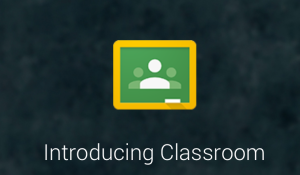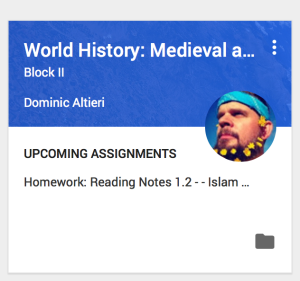One of the things you might notice in Synergy’s upper classrooms is new interactive, flat panel classroom displays. Seven new screens were recently purchased and installed in classrooms.
These screens were installed after generous parents donated to Fund-a-Need at a recent school auction. More than $40,000 were raised to pay for the new devices.
The wall-mounted SMART Boards include AppleTV for Airplay and external speakers for high quality audio. They also feature a digital white board app called SMART Kapp that can save notes to send or print for students.
After almost two years of use, the screens have become popular with students and teachers to share information and video clips via bright and sharp flat screens.
“They’re basically a wall-sized iPad that allows teachers to quickly share videos, lesson notes and class content,” said Russ Curtis, Synergy’s Director of Technology. “I think it’s a real win-win for teachers and students.”
Synergy started in 2015 with one SMART Board in the Sun Room. Teresa Rodriguez and Jesse Kitses demonstrated each day how they can use it to enhance the delivery of classroom content. Organically it showed other teachers in the school how they may use it to benefit their classrooms.
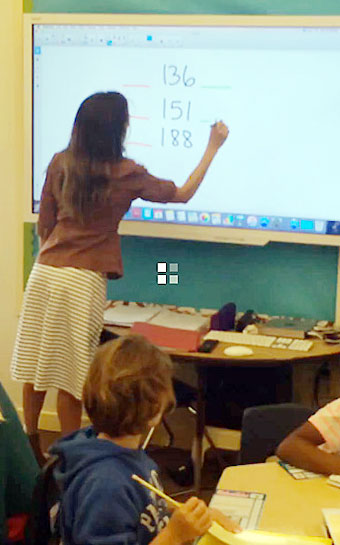 “In math it allows me to seamlessly color code lessons, with one stylus, as I deliver lessons in real time,” says Teresa. “No fussing with multiple colored markers! The best part is that I was able to save the documents I created for future and repeated use,” she added.
“In math it allows me to seamlessly color code lessons, with one stylus, as I deliver lessons in real time,” says Teresa. “No fussing with multiple colored markers! The best part is that I was able to save the documents I created for future and repeated use,” she added.
For science, Jesse believes it has helped share videos quickly and use apps to effectively convey information. “The class is able to explore the solar system and learn about our moon’s relationship to the sun and earth in real time using Solar Walk,” says Jesse.
In tandem with Notebook software and interactive pens, teachers can build content digitally and share it with the class. Like a traditional chalk or white board, students can come to the screen and add notes or make choices using the styluses.
These new screens replace older ceiling mounted projectors with pull-down screens that were being used in sun-drenched classrooms. The new flat panel screens deliver a higher quality viewing experience at 1080p to 4K with up to 75” in viewing space.
Training for teachers was included during the implementation. And history teacher Dominic Altieri was quick to help coach fellow teachers. “They are like a new instrument – you need to practice, practice, and practice with these devices,” he said.


 We’ve got some good news! Two after school tech classes will be offered this year: Tuesdays for lower grade (K-3) students and Thursdays for kids in grades 4-8.
We’ve got some good news! Two after school tech classes will be offered this year: Tuesdays for lower grade (K-3) students and Thursdays for kids in grades 4-8. Many local libraries, including
Many local libraries, including